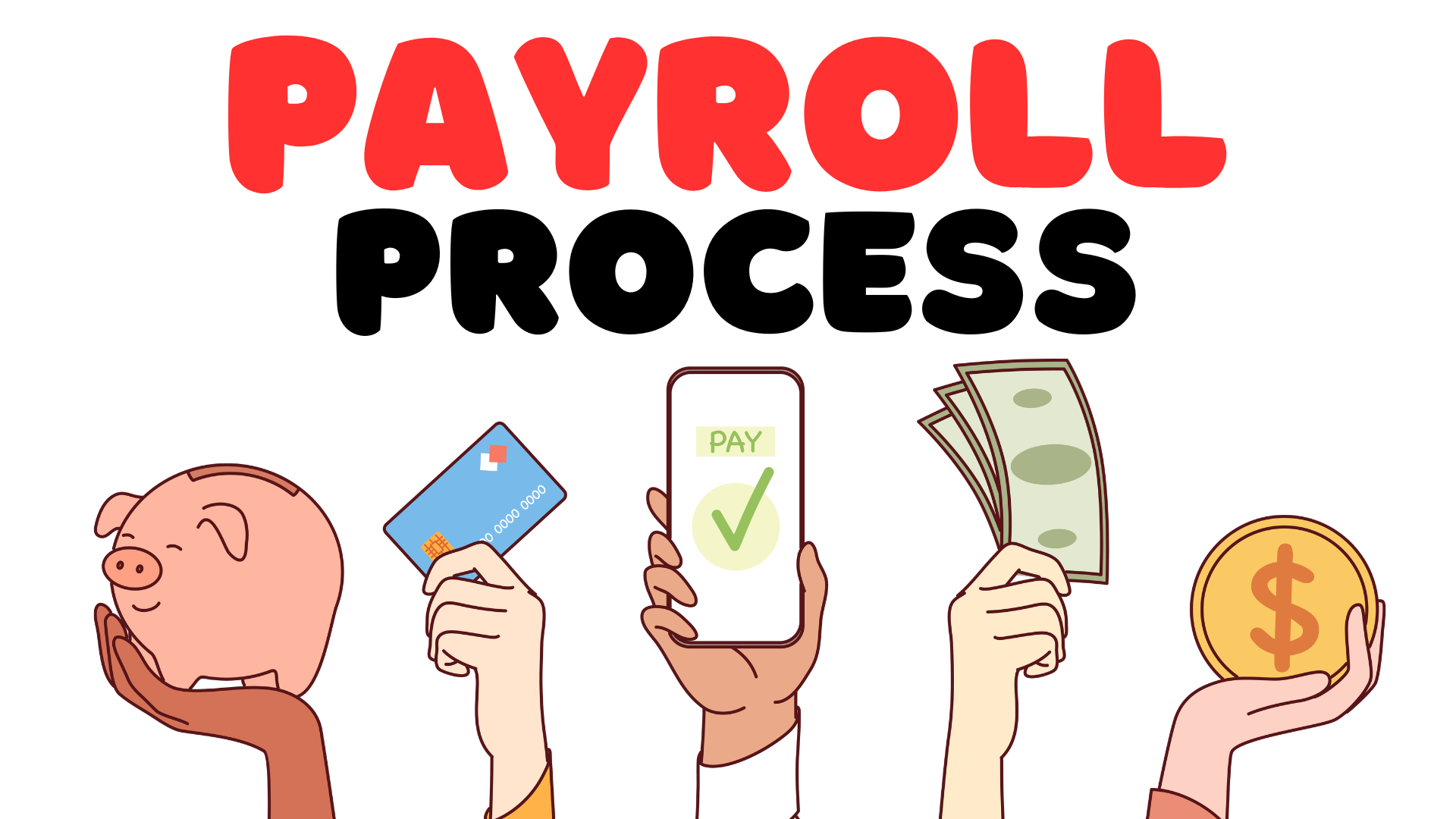Every month, millions of employees around the world expect one thing — a paycheck in their account, on time, every time. What if I told you that one simple mistake in payroll or one late salary could ruin employee morale, attract government penalties, and even damage your company’s reputation?
Welcome to the world of Payroll Management — where every rupee counts and every second matters!
1: What is the Payroll?
Payroll is the system of compensating employees for their work and the process of calculating and distributing employee salaries, including wages, bonuses, deductions, and taxes. It ensures that employees are paid accurately and on time, while also staying compliant with tax laws and labor regulations.
Why Payroll Matters: Payroll isn’t just about numbers. It’s about employee trust, business credibility, and legal compliance.
Missed payroll = Trust broken.
Underpaid = Legal violation.
Overpaid = Loss for the company.
Think of it like this — payroll is where HR meets Finance. If done correctly, it boosts trust and retention. If mismanaged, it causes confusion, legal trouble, and sometimes mass resignations.
For Example:
In 2020, a major payroll delay at UK-based retailer Marks & Spencer led to thousands of employees not receiving bonuses on time — damaging internal morale and PR reputation.
The key components of payroll: Basic Salary, Allowances(HRA, transport, internet, meals), Bonuses(performance, festival, sales-based), Deductions(taxes, insurance, retirement plans), Net Pay(what the employee receives in hand).
Steps in Payroll Process:
Let’s dive into the 8 essential steps in the payroll process.
- Step 1: Collect Employee Information: Employee personal details, salary breakup, and bank account details.
- Step 2: Define Payroll Policies: Create or review policies related to: Attendance and leave, Overtime, Tax, PF Policies.
- Step 3: Track Time and Attendance: Integrate your payroll with attendance systems: Record working days, leaves, late marks, Calculate overtime hours.
- Step 4: Calculate Salaries:
➤ Gross Salary = Basic Pay + HRA + Allowances + Bonuses.
➤ Deductions = Tax (TDS), PF, ESIC, Loan EMIs, Other deductions.
➤ Net Pay = Gross Salary – Deductions.
- What is the Payroll? Prepare the salary sheet, which the Finance Head reviews and approves before payment.
Pro Tip: Always have a 2-level approval system to avoid errors or fraud.
- Step 6: Disburse Salary: Transfer net pay to employee bank accounts. Most companies use batch transfers via online banking or integrated payroll systems.
- Step 7: File Statutory Compliances: Submit tax filings and contributions to local authorities. Late filing leads to penalties!
- Step 8: Maintain Records: Keep payroll reports, payslips, tax forms, and employee history for 5–7 years depending on legal requirements.
2: How to Run Payroll?
“How to run payroll” refers to the step-by-step process a business follows to pay its employees accurately, on time, and in compliance with tax and labor laws.
In Simple Terms, Running Payroll Involves:
- Tracking Work Hours – Knowing how many hours each employee worked.
- Calculating Gross Pay – The full amount an employee earns before deductions.
- Deducting Taxes & Benefits – Like income tax, retirement contributions, health insurance, etc.
- Paying Employees – Depositing their net pay via bank transfer or cheque.
- Filing Taxes – Sending the deducted taxes to the government.
- Keeping Records – Storing payslips, tax forms, and employee documents securely.
For Example:
Let’s say you’re a small business owner in Canada with 3 employees.
Every two weeks, you:
- Track how many hours they worked,
- Calculate how much they earned,
- Deduct income tax, EI (Employment Insurance),
- and CPP (Canada Pension Plan),
- Transfer the final amount to their bank accounts, File the taxes and keep records for audits.
That whole system is you “running payroll”.
Now that we’ve seen how payroll works, it’s time to walk you through how YOU can manage it—by looking at three payroll options, learning how to set it up in 3 steps, and understanding how to run it efficiently in 5 essential steps. This applies whether you’re a 10-person startup or a 10,000-employee enterprise.
1. Three Payroll Options:
You have three payroll management options—each with pros and cons:
Option 1: DIY Payroll(Do-It-Yourself).
Best for: Freelancers or businesses with less than 5 employees. Requires knowledge of tax laws, time-tracking, and payroll compliance.
How it works: You handle everything manually using spreadsheets and online calculators. Use government portals for tax filings.
Pros: Low cost, Full control.
Cons: Risk of human error, Time-consuming.
Tools: Excel sheets, calculators, or free software like Wave.
For Example: A freelancer in the UK uses a spreadsheet to track time and uses HMRC’s Basic PAYE Tools for tax reporting.
Option 2: Hire an Accountant.
Best for: Growing or Medium-sized businesses (5-50 employees).
How it works: You outsource payroll tasks to a CPA or accounting firm.
Pros: Reduces legal risks, Expert support, Saves time, Often bundled with bookkeeping/tax services.
Cons: Can be expensive, Less immediate control.
For Example: A café in Sydney outsources payroll to an accountant who handles Superannuation, PAYG taxes, and payroll tax filings.
Option 3: Use a Payroll Service Provider.
Best for: Any size of business.
How it works: Use cloud software to automate salary calculations, tax filing, and payslips.
Pros: Automation, Saves time, Reduces errors, Scalability.
Cons: Subscription cost.
For Example: A SaaS company with remote teams in Canada, Brazil, and India uses Deel to pay employees and contractors in local currency, with taxes handled automatically.
2. How to Set Up Payroll in 3 Steps:
Before you run payroll, you need to set it up correctly.
Step 1: Register Your Business for Taxes.
- USA: Get an EIN from the IRS.
- UK: Register with HMRC as an employer.
- India: Get a TAN and register for EPF, ESI.
- Australia: Apply for an ABN and register for PAYG.
This allows you to legally pay employees and file payroll taxes.
Step 2: Collect Employee Information.
You’ll need:
- Tax forms (W-4, P45, PAN, etc.)
- Bank details.
- Benefit elections.
- Employment contracts.
Accurate data here prevents issues later.
For Example: In India, you’ll collect PAN, Aadhaar, and bank account details for EPF and ESI benefits.
Step 3: Choose Your Payroll Method.
Pick one of the three payroll methods:
- DIY: Excel + online calculators.
- Accountant: Outsourced professionals.
- Payroll service provider: Gusto, ADP, RazorpayX, etc.
Then, integrate with your time-tracking, accounting, and tax systems.
Pro Tip: Always test with 1–2 employees before launching company-wide.
Number 3. How to Run Payroll in 5 Steps:
Now that your system is in place, let’s go through the process step-by-step.
Step 1: Calculate Hours Worked and Gross Pay.
Use time-tracking tools or manual logs to determine hours.(Tools like: TSheets, Clockify, Zoho People)
Formula:
Gross Pay = (Hourly Rate × Hours Worked) + Bonuses – Deductions
For salaried staff, divide annual pay by the number of pay periods.
For Example:
A bakery employee in New Zealand works 40 hrs/week at NZD 20/hour.
Gross pay = 40 × 20 = NZD 800/week.
Step 2: Deduct Benefits and Withhold Taxes.
Deductions may include:
- Social security (FICA/NI/PF).
- Health benefits.
- Retirement savings.
- Income tax(federal, state, local).
In the US: Federal tax, Medicare and Social Security.
In India: TDS, EPF and ESI.
In UK: PAYE Tax, NIC (National Insurance Contribution).
For Example:
A software engineer in California has a $5,000 gross monthly salary. Deductions include:
Federal Income Tax: $800
FICA (Social Security + Medicare): $382.50
contribution: $250
Health Insurance: $150
Net Pay = $3,417.50
Use official tax tables or built-in tools in platforms like Gusto.
Step 3: Pay the Employees.
- Use direct deposit, checks, or pay cards.
- Payroll platforms automate this with bank integration.
Most modern systems allow: Auto-pay, Same-day or 2-day direct deposits, Notifications for employees.
For Example: QuickBooks Payroll offers same-day deposits in the U.S.
Tools: Wise Business (global payment), ADP, Payoneer.
Step 4: Pay and File Taxes.
- Submit payroll taxes to the relevant authorities (IRS, HMRC, CRA, etc.)
- File forms: W-2/W-3 (US), RTI (UK), Form 16 (India).
- Deposit schedules vary by country and employee count.
For Example: UK employers file PAYE RTI reports each pay cycle to HMRC.
Tip: Automate this using software to avoid penalties.
Step 5: Maintain and Retain Records.
- Keep payroll data for 3-7 years.
- Store time logs, payslips, tax forms, and contracts.
For Example: In Canada, payroll records must be kept for 6 years from the end of the last tax year.
Cloud platforms like Gusto and RazorpayX auto-archive these for compliance.
Top Payroll Platforms Around the World:
Now, take a moment to explore this table of Top Payroll Providers & Their Key Features from around the world—so you can choose the right solution that fits your business needs and ensures smooth, compliant payroll processing.
| Region | Payroll Providers | Features |
| USA | Gusto, ADP, Paychex | Tax filing, benefits, time-tracking |
| UK | Xero, Sage, BrightPay | RTI, pension auto-enrollment |
| Australia | KeyPay, QuickBooks | STP compliance, award interpretation |
| Canada | Wagepoint, Ceridian | CRA integration, multi-location |
| India | RazorpayX Payroll, Keka | PF/ESIC/Bonus automation, Form 16 |
| UAE | GulfHR, Bayzat | WPS support, visa processing |
| Global | Deel, Remote.com, Oyster | International contractor and EOR payroll |
These services offer direct deposits, tax filing, benefits management, and even contractor payments across countries.
3: Real-World Examples:
Let’s look at a few global payroll challenges and how businesses solve them.
1. UK – NHS (National Health Service).
The NHS pays over 1.3 million staff. They use centralized systems to process complex salary structures, including night shift bonuses and pensions. They must submit Real-Time Information (RTI) to HMRC every time they run payroll.
2. Japan – Toyota.
In Japan, payroll is monthly. Toyota’s payroll includes allowances for transport, housing, and family. Taxes and bonuses are highly structured, and compliance with Japan’s shakai hoken (social insurance) system is crucial.
3. India – Infosys.
Infosys uses a combination of in-house software and service providers. Their payroll includes provident fund deductions, professional tax, employee state insurance, and income tax. Compliance with labor law and audits is frequent.
These companies prove that payroll is complex, but manageable with the right tools and strategy. Even the smallest companies are now leveraging automation for error-free payroll.
4: Tips to Avoid Common Payroll Mistakes.
- Stay updated with tax changes and deadlines.
- Double-check data: errors in employee details cause issues.
- Automate wherever possible.
- Train your team if you’re scaling up.
- Choose scalable tools if you’re planning to expand globally.
Conclusion:
And there you have it! We’ve explored the payroll process from start to finish — what it is, how it works, and how you can run payroll efficiently. Running payroll might sound complex, but with the right tools and understanding, it becomes a smooth and repeatable process. But wait — we’re not done just yet!
To test your understanding of everything you’ve learned today, take a quick interactive multiple-choice quiz on this topic.